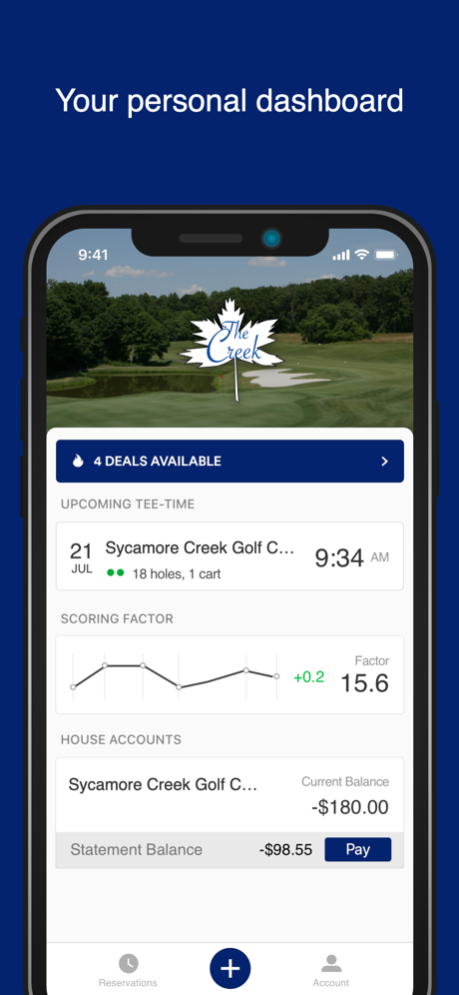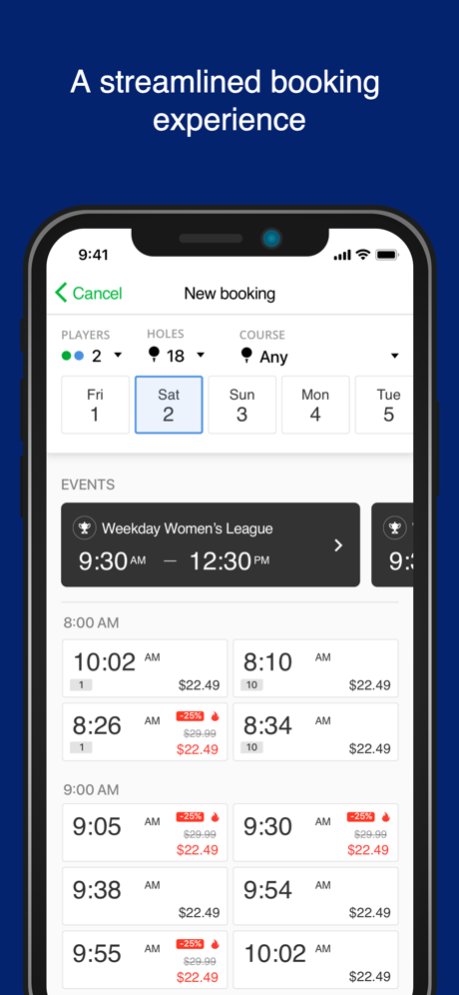Sycamore Creek Golf Course 10.3.6
Free Version
Publisher Description
Welcome to Sycamore Creek Golf Course
The rolling fairways, strategically placed bunkers, natural wetlands and undulating putting surfaces, make Sycamore Creek Golf Course a delightful challenge for players of all ability. The course is a signature Michael Hurdzan design, with no two holes the same. Not an especially
long course, pinpoint shot-making and golf course management skills are a must to master this course. Verdant fairways, manageable roughs, manicured greens, and glistening bunkers are the norm, not the exception. As described by Dr. Hurdzan, “we encourage the use of multiple tees, wide landing zones, offset angles of play and forgiveness or containment for errant shots of the less skilled, but a demanding array of risk and reward shot values for competitive golfers. We design greens which are sensitive to the approach shots of all golfers, which drain well and make skillful putting a reasonable part of the game.”
Mar 27, 2024
Version 10.3.6
We update the app as often as possible to help make it faster and more reliable to you. This version includes several bug fixes and performance improvements.
About Sycamore Creek Golf Course
Sycamore Creek Golf Course is a free app for iOS published in the Health & Nutrition list of apps, part of Home & Hobby.
The company that develops Sycamore Creek Golf Course is Chronogolf, Inc.. The latest version released by its developer is 10.3.6.
To install Sycamore Creek Golf Course on your iOS device, just click the green Continue To App button above to start the installation process. The app is listed on our website since 2024-03-27 and was downloaded 0 times. We have already checked if the download link is safe, however for your own protection we recommend that you scan the downloaded app with your antivirus. Your antivirus may detect the Sycamore Creek Golf Course as malware if the download link is broken.
How to install Sycamore Creek Golf Course on your iOS device:
- Click on the Continue To App button on our website. This will redirect you to the App Store.
- Once the Sycamore Creek Golf Course is shown in the iTunes listing of your iOS device, you can start its download and installation. Tap on the GET button to the right of the app to start downloading it.
- If you are not logged-in the iOS appstore app, you'll be prompted for your your Apple ID and/or password.
- After Sycamore Creek Golf Course is downloaded, you'll see an INSTALL button to the right. Tap on it to start the actual installation of the iOS app.
- Once installation is finished you can tap on the OPEN button to start it. Its icon will also be added to your device home screen.